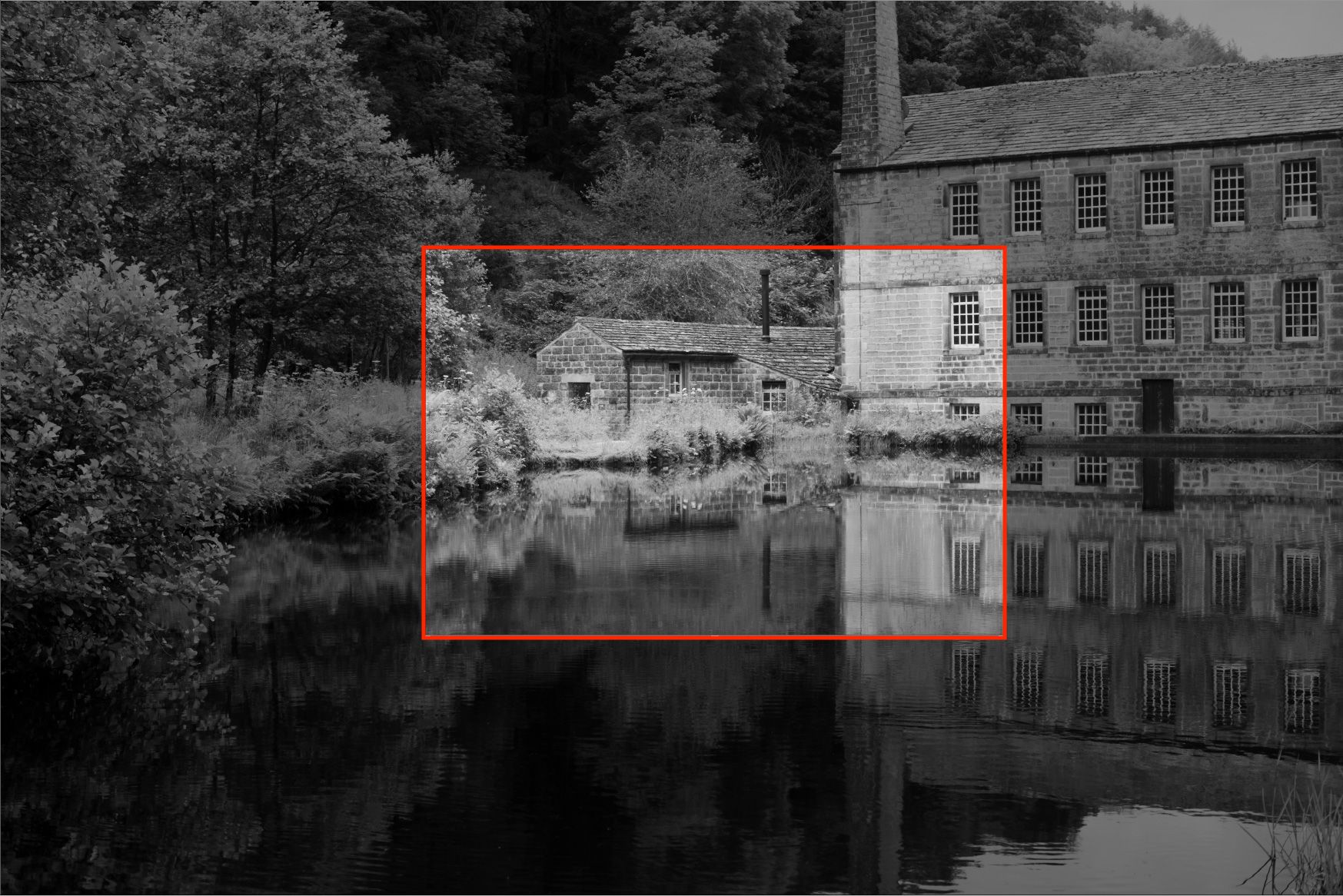
Super Resolution with Lightroom Classic
Getting a composition right in-camera is something I'm always looking to achieve. Even so, there are odd times when cropping is necessary for whatever reason but this comes at the cost of forsaking pixels usually leading to lower picture quality... until now!
In the latest Lightroom Classic update (July 2021), Adobe has, for the first time, incorporated new 'machine learning' software (more commonly known as AI) to improve picture quality - effectively enlarging an image to four times its original resolution.
In this article, I am going to demonstrate the feature using an image I took recently at Gibson Mill in West Yorkshire. It was always my intention to make it a black and white image but as I only use prime lenses I knew I would need to crop the image in Lightroom to the composition I had in mind (in red).
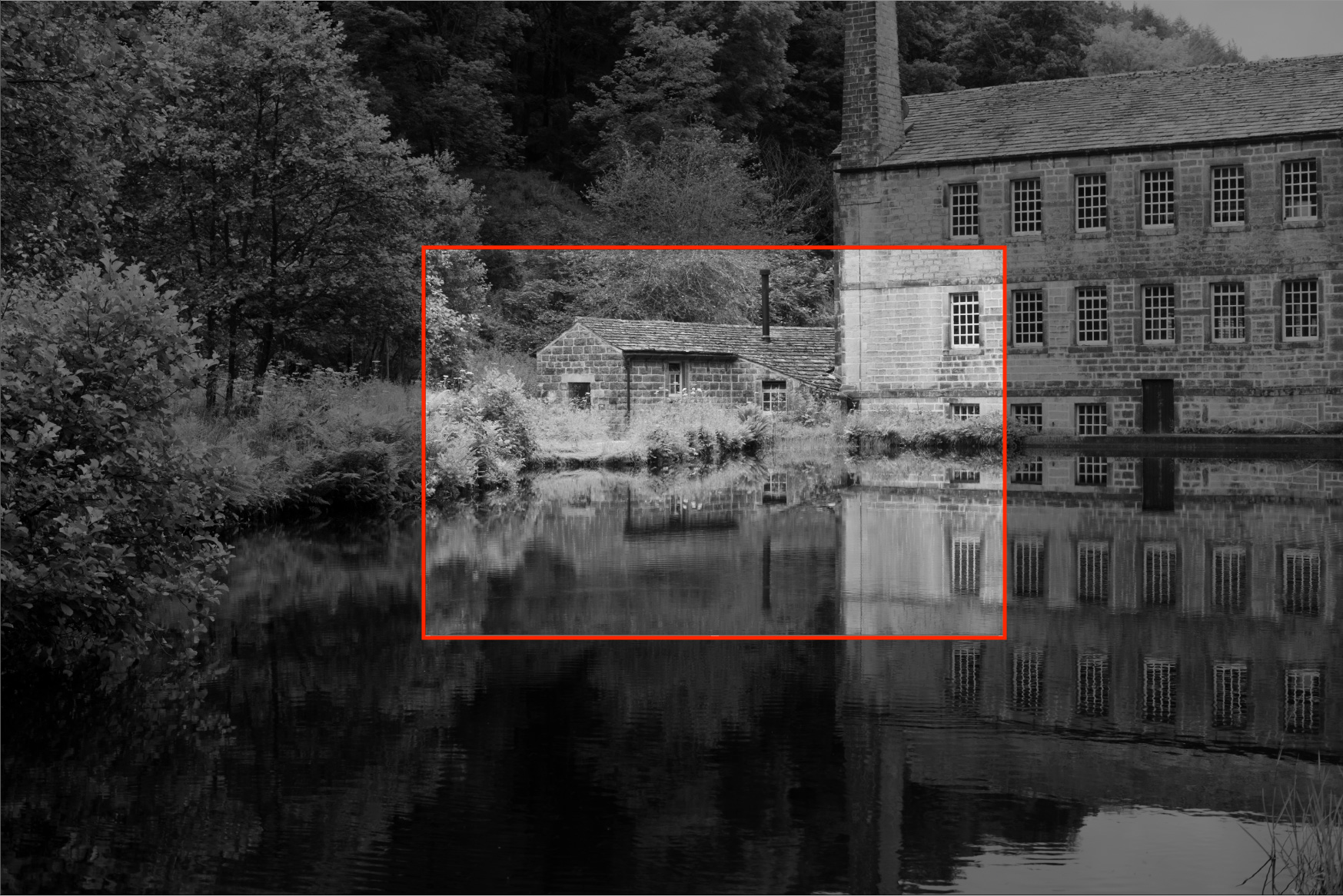
The image was taken using my Sony A7r IV camera which has a sensor resolution of just over 60 million pixels - not a bad resolution to start with if I don't need to crop. However, when I cropped it to the composition I was looking for, the image ends up at just under 11 million pixels. This is fine for printing up to A4 (or A3 at a push) but anything bigger would result in a lack of detail. To print bigger I would normally need to export the image to Photoshop and enlarge using more traditional methods with varying success.
With this new AI feature in Lightroom Classic, all I need to do is right-click on the image and choose 'Enhance' in the pop-up menu.
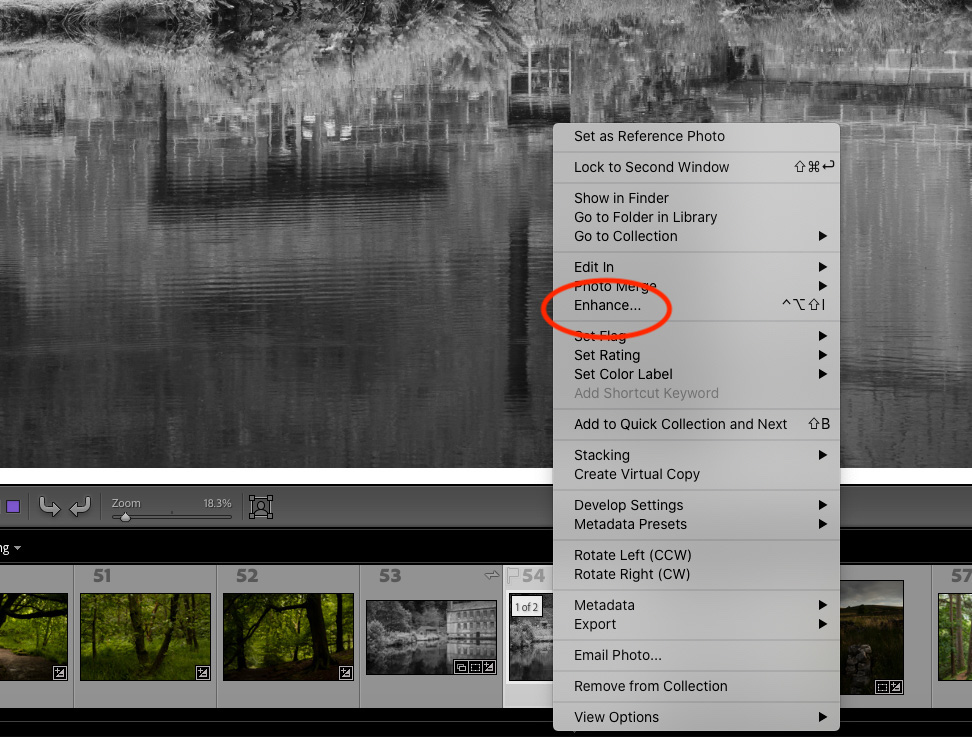
A preview window appears where you can click and hold on the thumbnail image within to see a before and after effect as shown in these two images.
WITHOUT ENHANCE
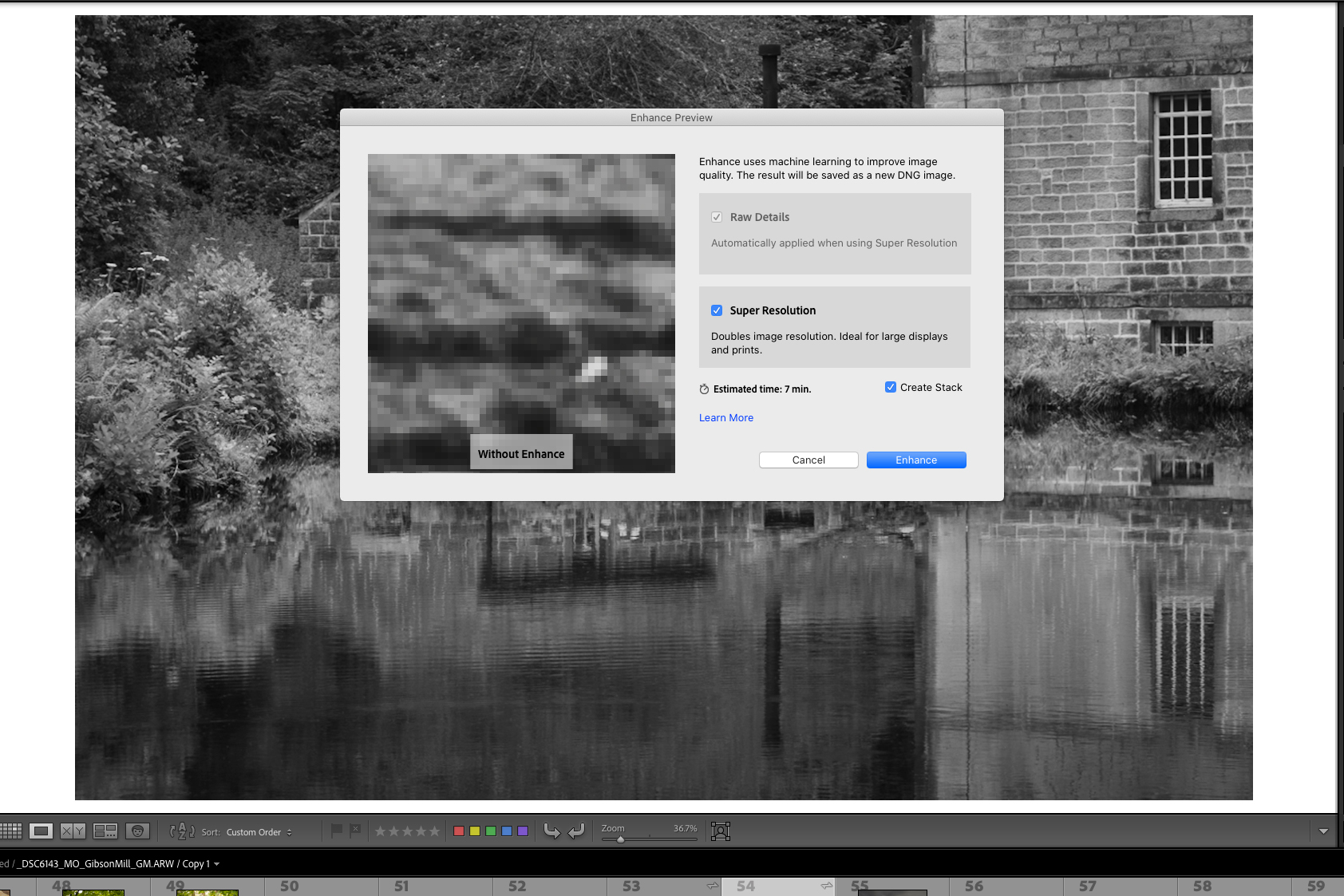
WITH ENHANCE
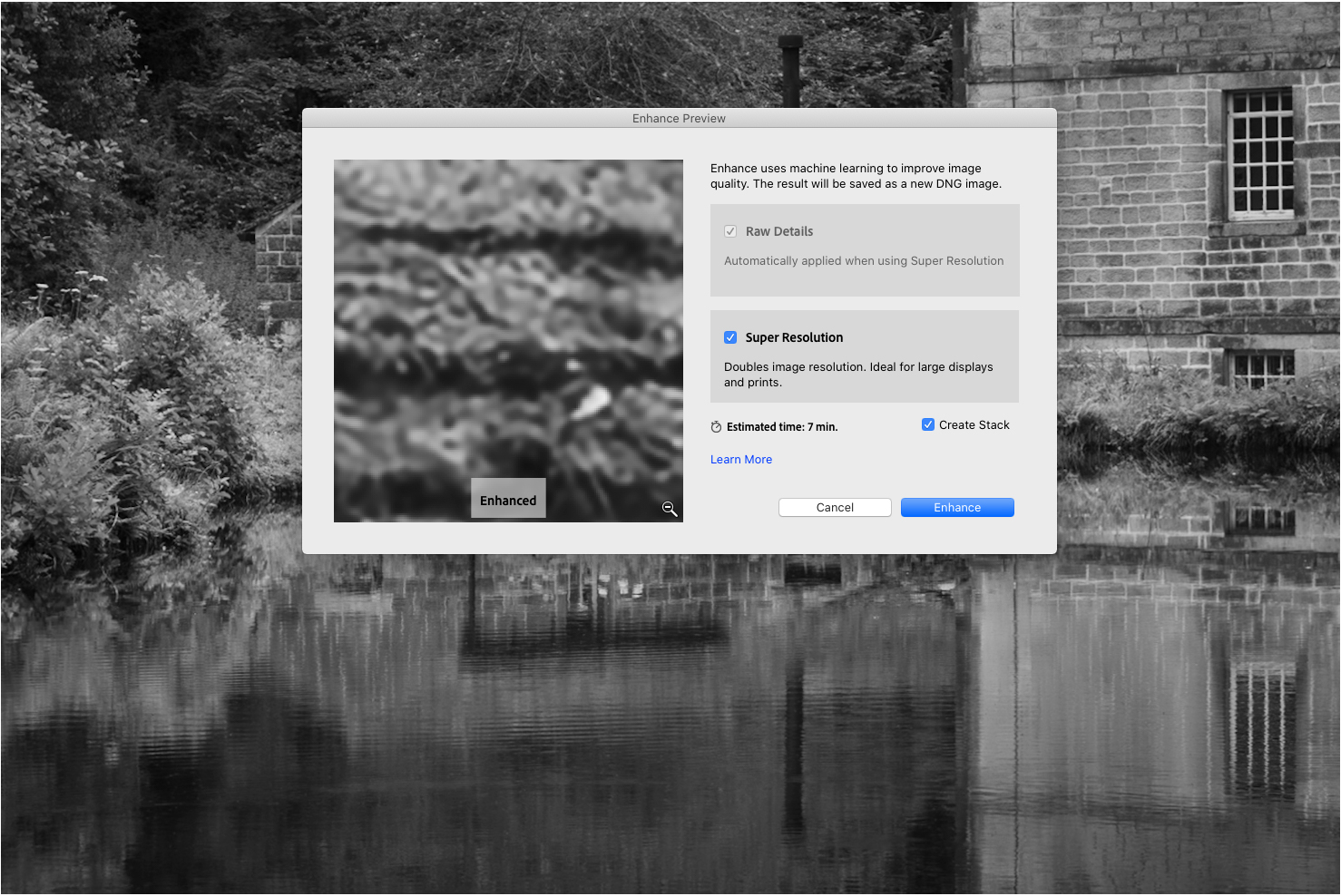
Finally, clicking on the 'Enhance' button starts the task of upscaling the image (this can take some time). In my case, the original cropped version increased its size to just over 43 million pixels, which is plenty big enough for a good-sized print up to A2 and beyond if necessary. Although not scientific I have combined two images below to give you a flavour of how clever this software is at creating detail.
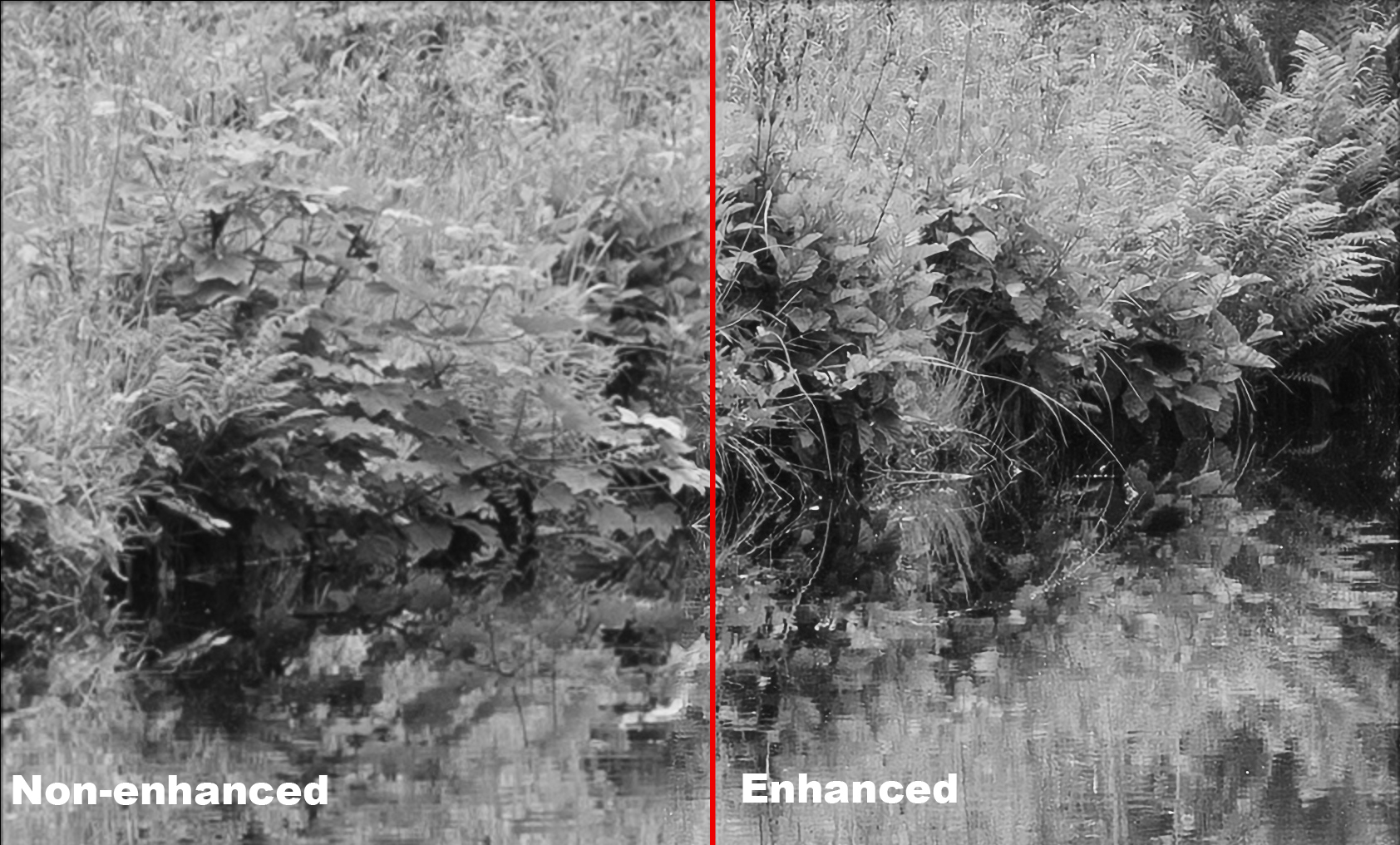
This technology is going to be a game-changer for many photographers - particularly for those who photograph wildlife who sometimes need to heavily crop their images or for those like me who would like to increase an uncropped image for particularly large canvas prints for instance (Using the Enhance feature on one of my uncropped images results in an image over 200 megapixels in size). It's also worth bearing in mind that a typical 12-megapixel image from an iPhone/Android smartphone will upscale to around 48 megapixels for a more detailed large print! One might wonder if it's necessary to upgrade their camera at all in the future - but we've all got excuses for doing that haven't we? ;o)
Machine learning technology has been around for a small while now. Software companies such as Skylum with their Luminar package and Topaz Labs both offer a suite of software using AI technology. There's no doubt that Adobe will not want to be left behind in this regard, so it's only a matter of time before other AI technologies find their way onto the Lightroom platform, so watch this space as I'm sure it won't be long!