Since the new iteration of Lightroom Classic (11.2) was released, I've had a few clients contact me about missing image information usually found in the Metadata panel of the Library module (the area that normally displays the make and model of your camera, shutter speed, exposure and a long list of other information). What Adobe has done, however, is hidden a lot of information by default in order to de-clutter this previously long section of the Library. Don't despair though - all your information is still stored, you simply need to choose what's important to you on an everyday basis. Here's how.
In the right column of the Library module, you will find the Metadata panel. At the bottom of this list is the 'Customize' button.
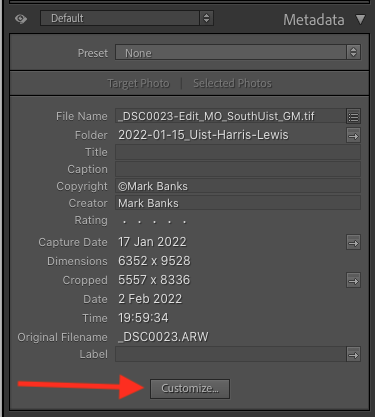
Click this and a pop-up box will appear with a very long list of tickbox options available to choose from.
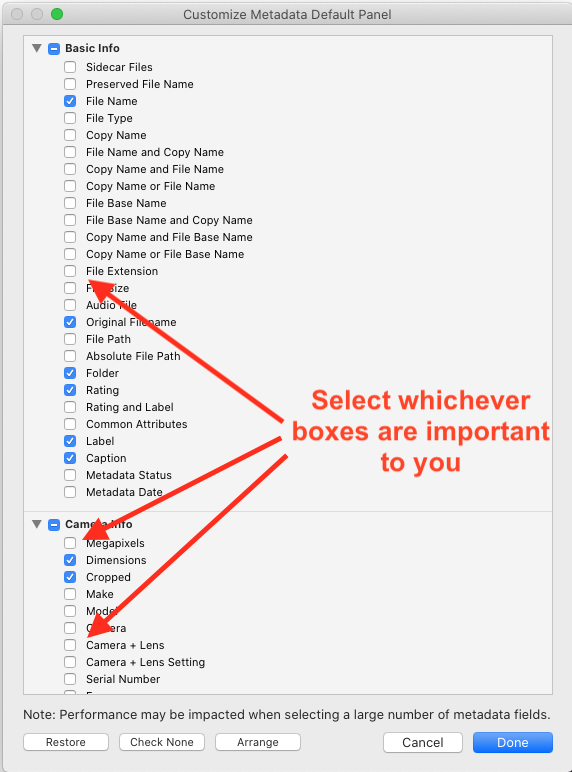
Now, tick the boxes next to the options which are important for you to have on display in the Metadata panel (be aware that performance can be affected the more options you choose but this will rather depend on the processing power of your computer and other factors).
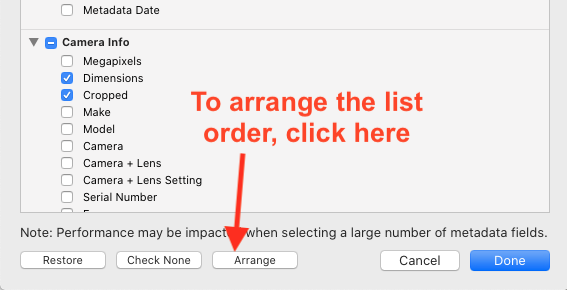
By clicking on the 'Arrange' button, you can even arrange the options into the order you would like them to appear in the panel!
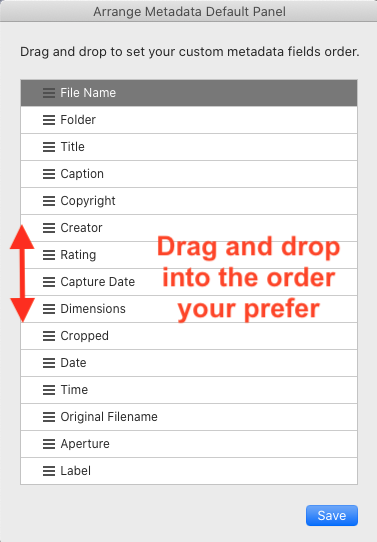
Click 'Save' and all your options will appear in the order you chose.